Media Gallery
Showcase full media collections—searchable, branded, and embedded on your own sites.
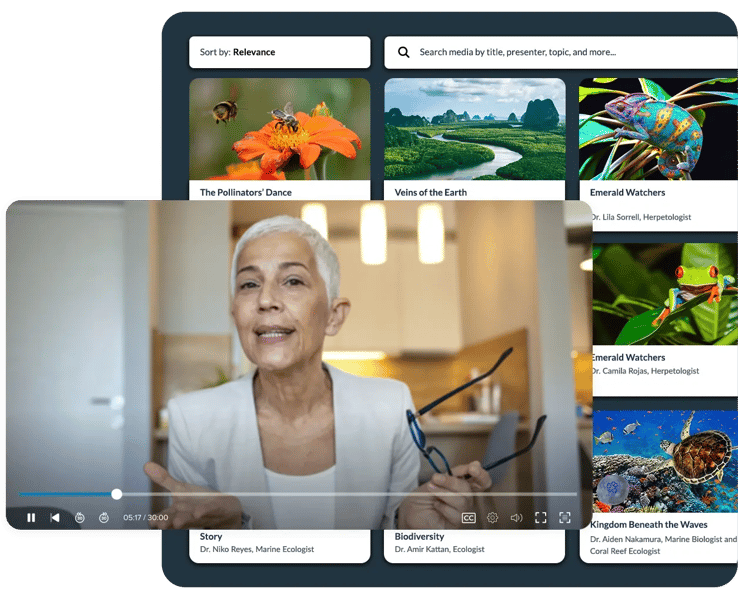
What is it?
Media Gallery is a flexible way to embed structured video and audio collections into your own websites. It allows you to display dynamic galleries based on metadata or search terms, create custom curated collections, and offer search and filtering tools—all without moving your users to another platform. Media Gallery brings many of the discovery, playback, and metadata features of Media Site into your own site’s environment, while supporting your access rules, branding, and navigation.
What is it for?
Media Gallery supports a wide range of video and audio content across education, research, and professional use. It can be used to distribute content within publishing platforms, association sites, learning environments, resource hubs, or partner websites, including:
-
Conference session recordings
-
On-demand webinars
-
Podcasts and audio series
-
Training and best practice content
-
Curated collections or licensing catalogs
-
Companion and ancillary media on publishing platforms
What is included?
-
Embeddable media galleries with video and audio support
-
Dynamic galleries (category-based or search-driven)
-
Static galleries curated from custom lists
-
Branded templates with customizable layout and navigation
-
Integrated search and metadata filtering
-
Support for full-text indexing to improve global site search
-
Alignment with your access control models
-
Integration into existing workflows through Media Manager
Why should you use it?
-
Keep your users on your site while giving them powerful ways to browse, search, and view content
-
Embed structured collections without building or maintaining a separate media platform
-
Enhance discovery with search filters, full-text indexing, and metadata-driven galleries
-
Stay in control with branding, access rules, and page layout that match your existing site
-
Streamline operations by managing content, metadata, and workflows through Media Manager or APIs